Node Selector
Node selector make a scheduling decision to place a pod on a subset of nodes.
- nodeSelector - assign Pods to Nodes using Labels and Selectors
- Apply Labels to Nodes
- Scheduler will assign Pods a to a Node with a matching Label
- Simple key/value check based on matchLabels
- Often used to map Pods to Nodes based on...
- Special hardware requirements
- Workload isolation
Scheduling
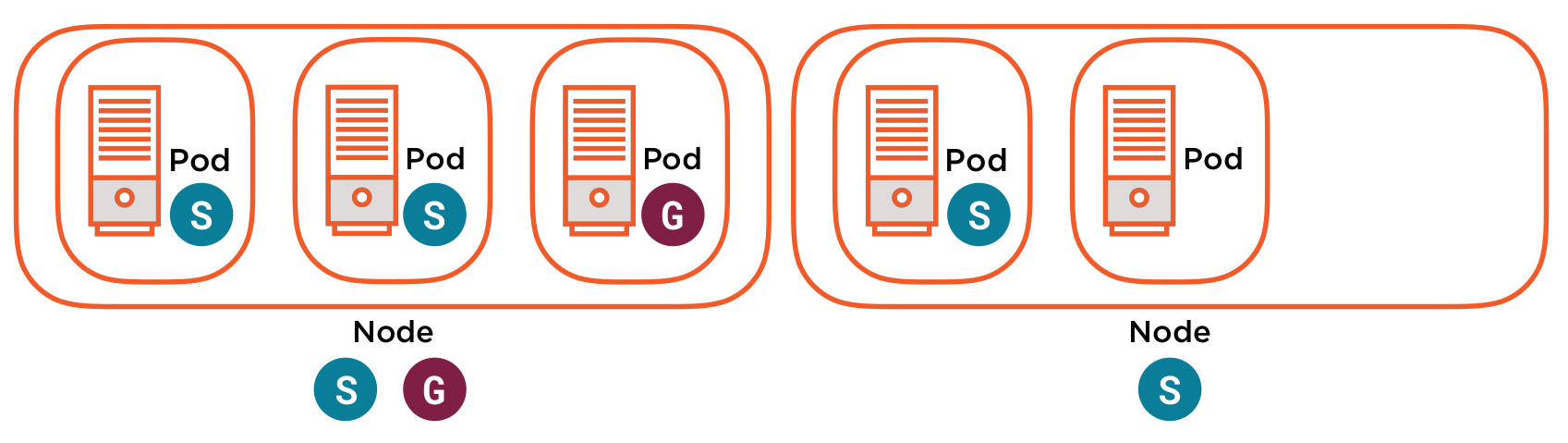
They are two Nodes, one with labels S and G, and one with just label S.
- If I create a pod with label S, the pod is scheduled normally.
- If I create a pod with label G, the pod is scheduled only is the first node
- If I create a pod with no label, the pod is scheduled normally
- If I create a pod with a label R, the pod is not scheduled and pending, because the label is a requirement spec in the pod
Assigning Pods to Nodes using Node Selectors
They are two steps
Assign a label to a node
kubectl label node c1-node2 hardware=local_gpu
Inside the pod specs
spec:
containers:
- name: hello-world
image: gcr.io/google-samples/hello-app:1.0
ports:
- containerPort: 8080
nodeSelector:
hardware: local_gpu
Demo
Checks labels for more information